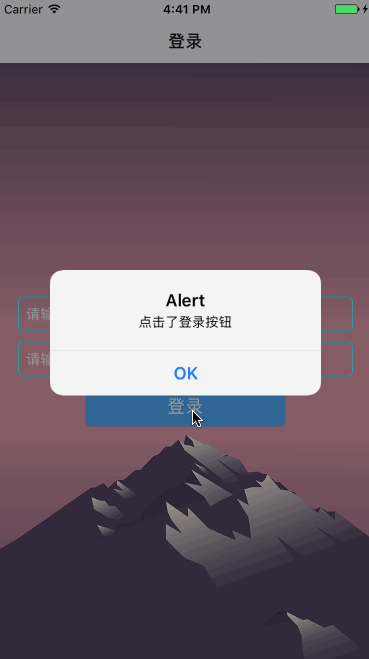方法一:
自定义组件(Button)代码:
1 | export default class Button extends Component{ |
export default关键字:导出自定义组件,可以被别的js文件所引用。如果没有关键字,就只能在本js文件使用该类。例如在Login.js文件中可以用
1 | import Button from './Button' |
导入Button组件
1 | //解构 |
解构从父组件的传过来的props, 子组件拿到父组件设置的属性值,显示传递的值或者处理传递过来的方法。
列如上面代码:
1 | ///显示Button的title |
父组件调用代码: 传递title信息和onClick方法回调
1 | <Button title="登录" |
方法二
与方法一的区别不大
代码:
1 | import React, { Component,PropTypes } from 'react'; |
其中
1 | static propTypes = { |
暴露出组件的属性(title)和方法(onPress)。
1 | <TouchableOpacity style={styles.touchStyle} |
- 处理TouchableOpacity的点击事件,设置回调函数
- 显示Button的title
组件调用:
1 | <Button title="登录" |
Demo